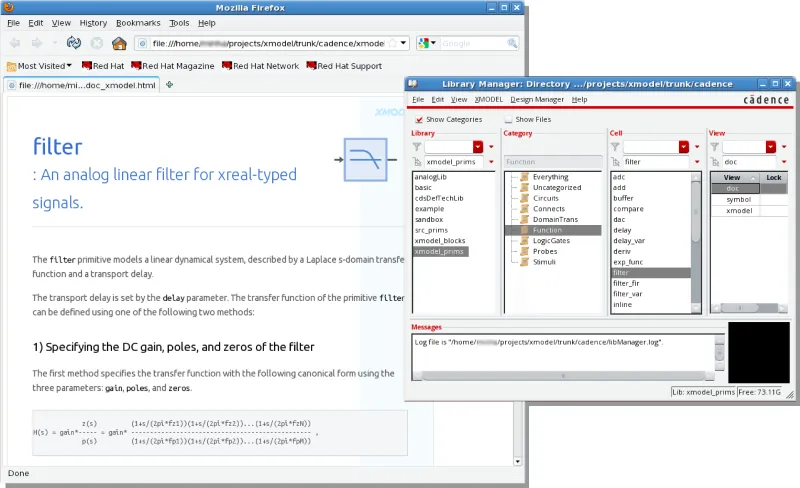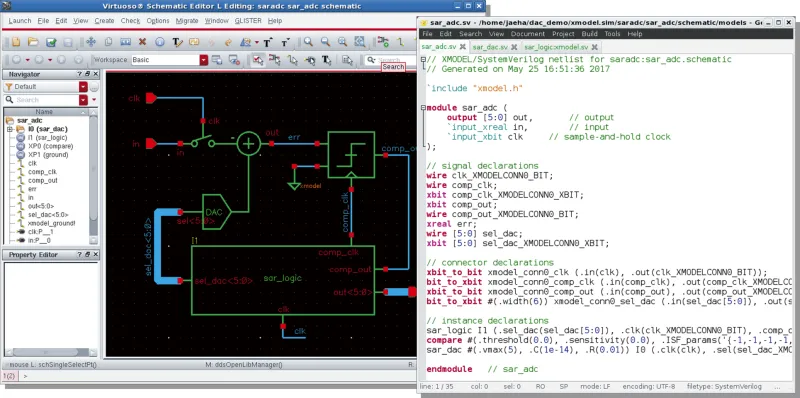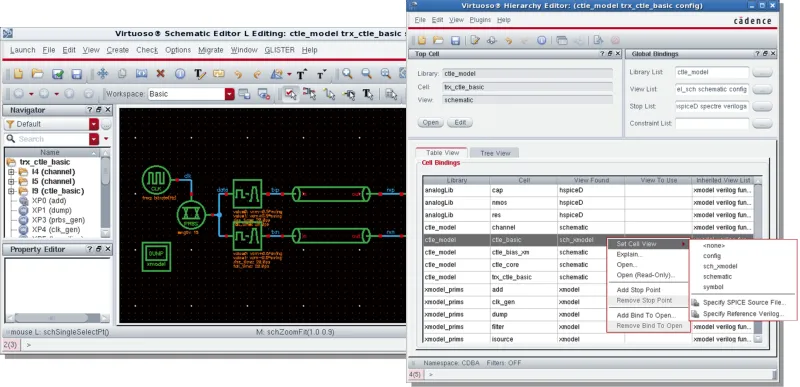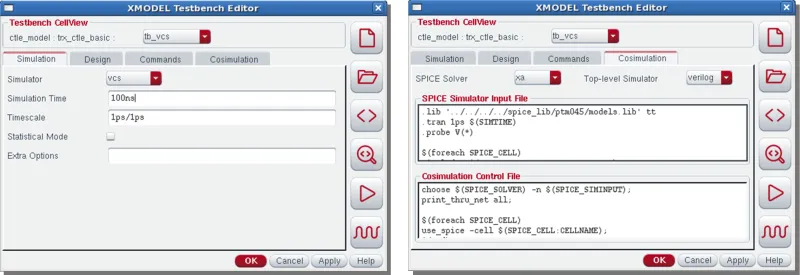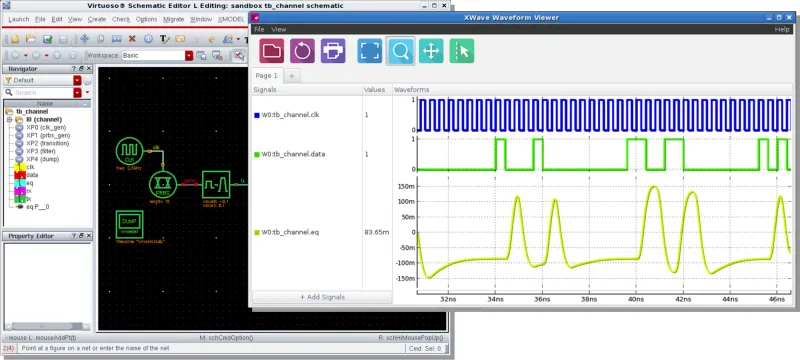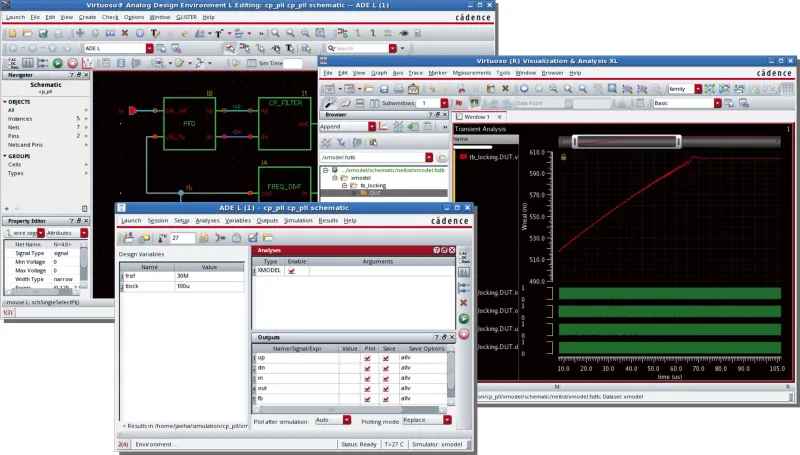GLISTER : Model Circuits in Schematics
without Writing Codes
GLISTER
Model Circuits in Schematics without Writing Codes
Feature 1
Model Building with XMODEL Primitive Symbols
GLISTER provides the rich set of XMODEL primitives as schematic symbols and can netlist them into SystemVerilog models. Hence, writing models with GLISTER simply means placing primitive symbols on a schematic and connecting them with wires. No coding is necessary! Composing models with GLISTER is even easier with the on-line documentations integrated into the Cadence Virtuoso Design Environment.
Feature 2
Mixed-Signal Hierarchical Netlisting
GLISTER understands that your schematic models may contain different types of signals connecting digital and analog components, such as wire, real, xbit, and xreal. When netlisting the schematics into SystemVerilog models, GLISTER can automatically determine the proper type of each signal and insert type-coercing connectors as necessary.
Feature 3
XMODEL-SPICE Co-simulation Support
When both circuit and model views co-exist in the design hierarchy, GLISTER prepares necessary files for XMODEL-SPICE co-simulation, including the SystemVerilog model files, SPICE/Spectre netlists, and mixed-signal simulation control files. The view for each cell or instance can be selected using the Cadence Hierarchy Editor. The GLISTER Testbench Editor provides a uniform interface to different simulators including Synopsys's VCS and XA and Cadence's NCVerilog and APS.
Feature 4
Integrated Testbench Management
With GLISTER's Testbench Editor, you can define XMODEL testbenches as cellviews in the Cadence design database, specifying the simulation options, hierarchy configurations, extra source files, etc., all using a graphical user interface. Also, each testbench cellview can be exported as a simulation directory containing a Makefile and source files, allowing batch processing from the command line.
Feature 5
Cross-probing Support for XWAVE Waveform Viewer
Feature 6
Graphical User Interface for MODELZEN
GLISTER also serves as a GUI front-end for MODELZEN, enabling you to auto-generate models from circuits just with a single mouse click! With GLISTER, you can assign custom MODELZEN properties to individual pins or instances on a schematic, tailoring the way the model is generated. For instance, you can change the data type of each I/O port or adjust the accuracy level of each instance model. GLISTER can also import the generated models into the Cadence design database and maintain the models up-to-date.
Feature 7
Integration with Cadence Virtuoso Analog Design Environment (ADE)
All the trademarks used in this page are the property of their respective holders.