Languages
Coarse xreal-type waveforms displayed on Synopsys Custom WaveView or Cadence ViVA
I am dumping the xreal-type signal waveforms in FSDB format and viewing them using Synopsys Custom WaveView. As you can see below, the displayed waveforms look like low-resolution staircase waveforms, as if the simulation was run with a very coarse timestep. I tried adjusting the simulation timestep to a finer value, but it did not improve the waveform resolution. How do I force the XMODEL simulation to use the finer timesteps so I can get smoother-looking waveforms?
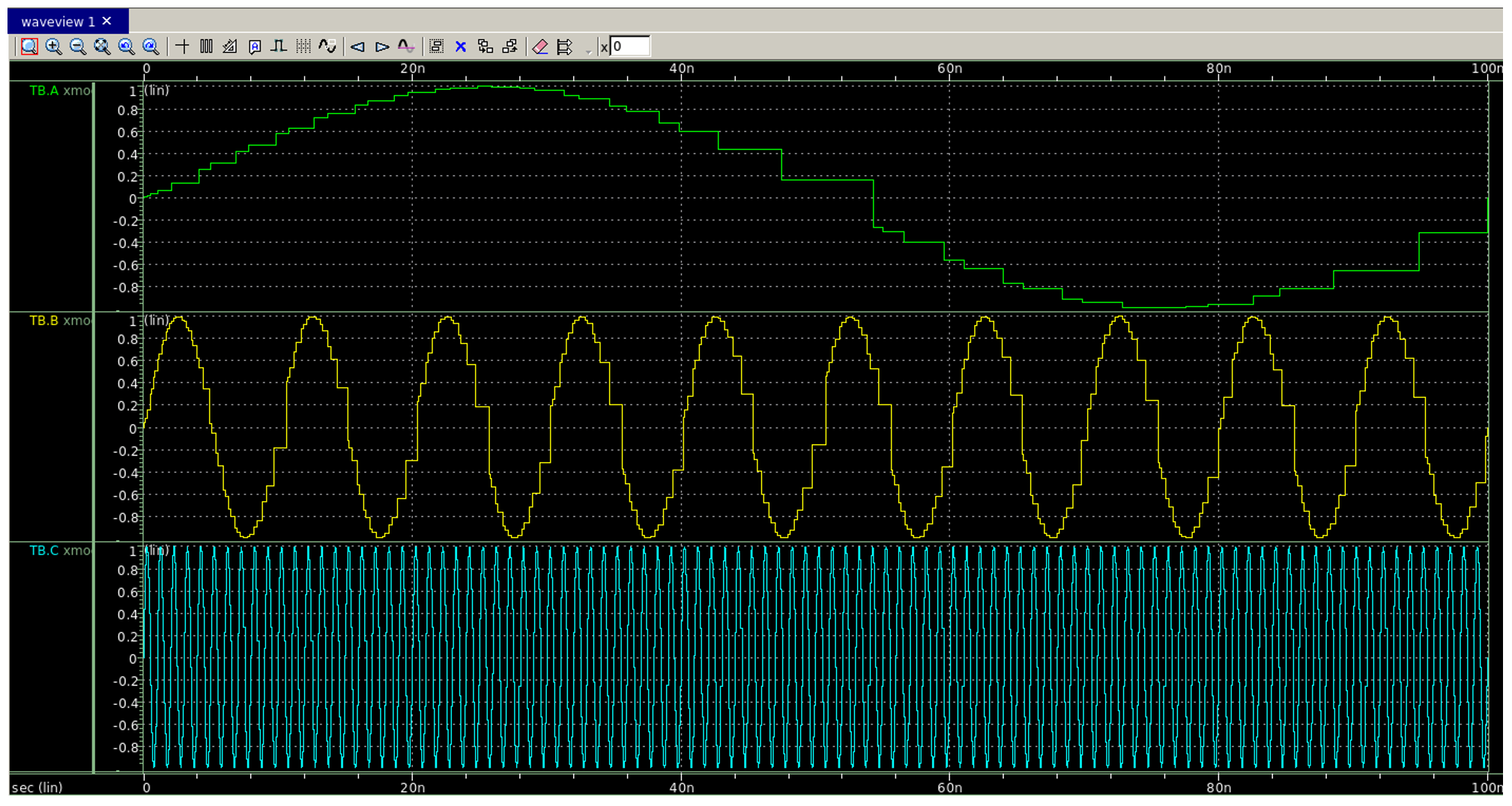
As a matter of fact, XMODEL is not to blame here. Synopsys Custom WaveView is displaying the waveforms in the "piecewise constant (PWC)" mode, resulting in the staircase waveforms you are seeing. You can get the smooth-looking waveforms simply by switching its display mode to the "piecewise linear (PWL)" mode. Here are the resulting waveforms:
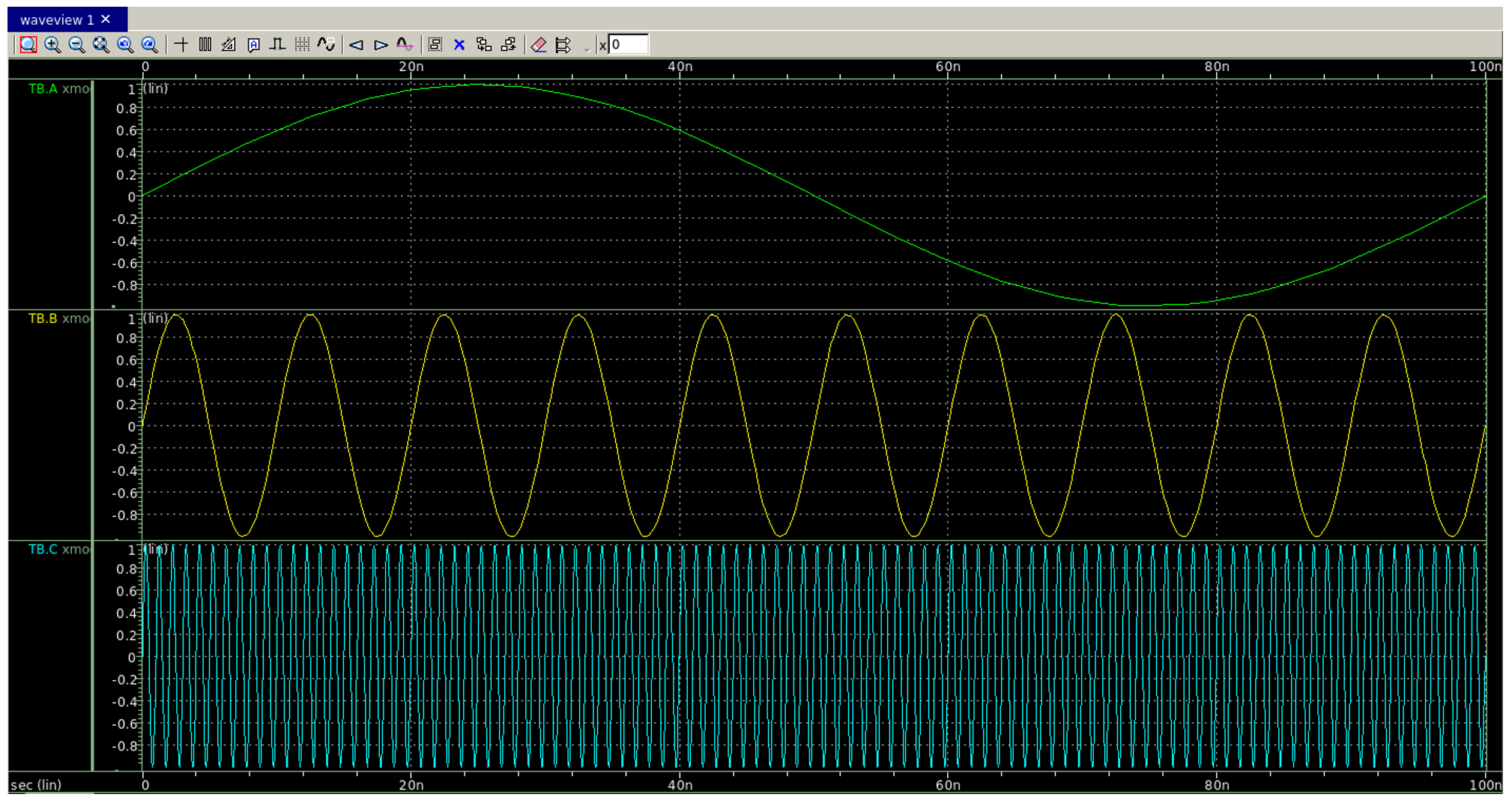
To change the display mode, first select the waveforms by clicking on the signal names on the leftmost column and click the right mouse button. From the pop-up menu that appears, select the "Attributes…". When a dialog window titled "Panel Attributes" shows up, change the display preference from "PWC Waveform" to "PWL Waveform".
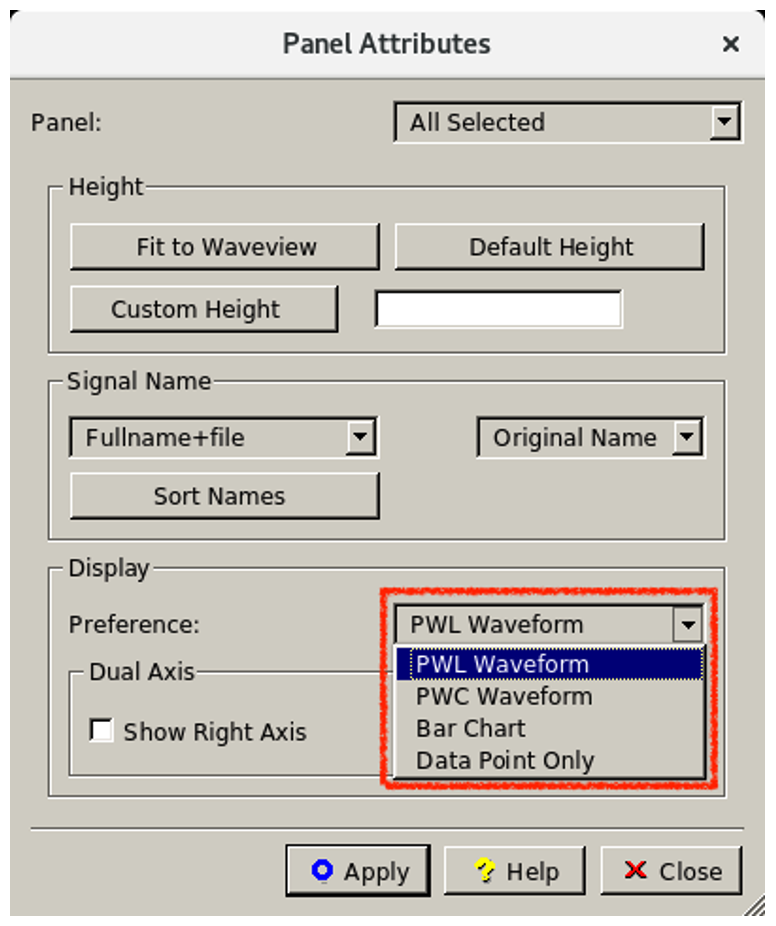
You can also make "PWL Waveform" the default display preference. Click the pull-down menu "Configuration→Preferences" and select the tab named "Readers" from the "Preference Settings" window shown below. Then uncheck the box with "Display Logic Real Type Signals in PWC By Default for FSDB File". When you restart the Custom WaveView session, the analog waveforms will be displayed in PWL format by default.
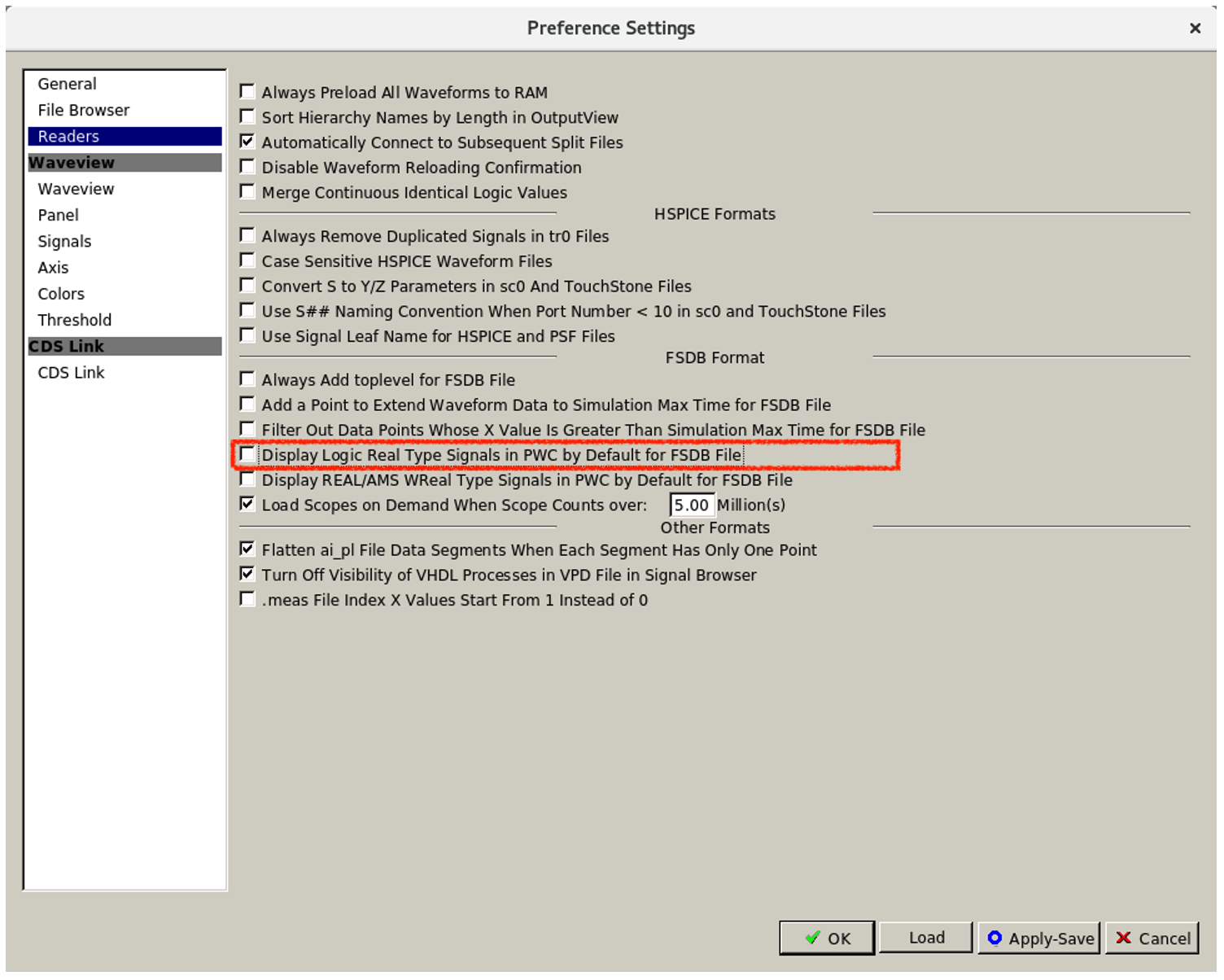
You may apply similar remedies when you encounter this problem with other third-party waveform viewers, such as Cadence ViVA. For Cadence ViVA, select the waveforms by clicking on their signal names located on the left-most column and click "Trace Properties" from the pop-up menu. And from the dialog window that appears, change the value of the "Type/Style" field to "line" as shown below.
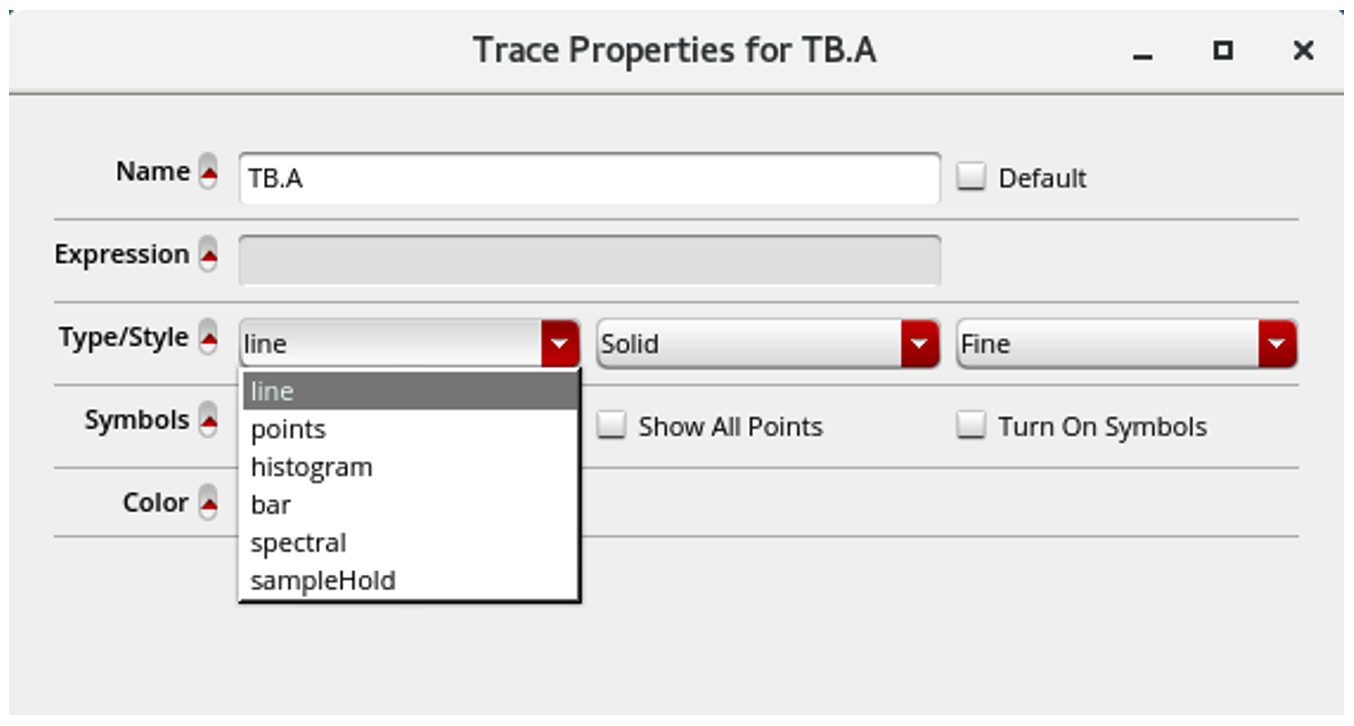
For your information, XMODEL does not run time-step based simulations, and the time intervals between the points stored in FSDB or VCD format are not controlled by the simulation timestep. Instead, XMODEL performs true event-driven simulation using functional expressions, of which accuracy does not rely on finely-spaced value-change events. This is why XMODEL is so fast. The points you see with the third-party waveform viewers are created when the waveforms are stored into the FSDB or VCD format files, so that they can best describe the true waveforms when they are plotted as piecewise linear (PWL) waveforms. This is why you get the good looking waveforms back when you switch the display mode to the PWL mode.
Please login or Register to submit your answer
Synopsys Custom WaveView 또는 Cadence ViVA에서 보이는 xreal-타입 파형의 저해상도 문제
xreal 타입의 아날로그 신호들을 FSDB 포맷으로 덤프하고, 그 파형들을 Synopsys Custom WaveView로 보고 있습니다. 아래의 그림처럼, 표시된 파형들은 매우 저해상도의 계단파형 형태를 띠고 있습니다. 마치 시뮬레이션이 매우 큰 타임스텝으로 수행된 것처럼요. 그래서 시뮬레이션 타임스텝을 더 작은 값으로 바꾸어 돌려보았지만, 파형의 해상도에는 큰 변화가 없었습니다. 어떻게 해야 XMODEL 시뮬레이션이 더 작은 타임스텝으로 수행되어서 좀더 부드러운 형태의 파형을 얻을 수 있을까요?
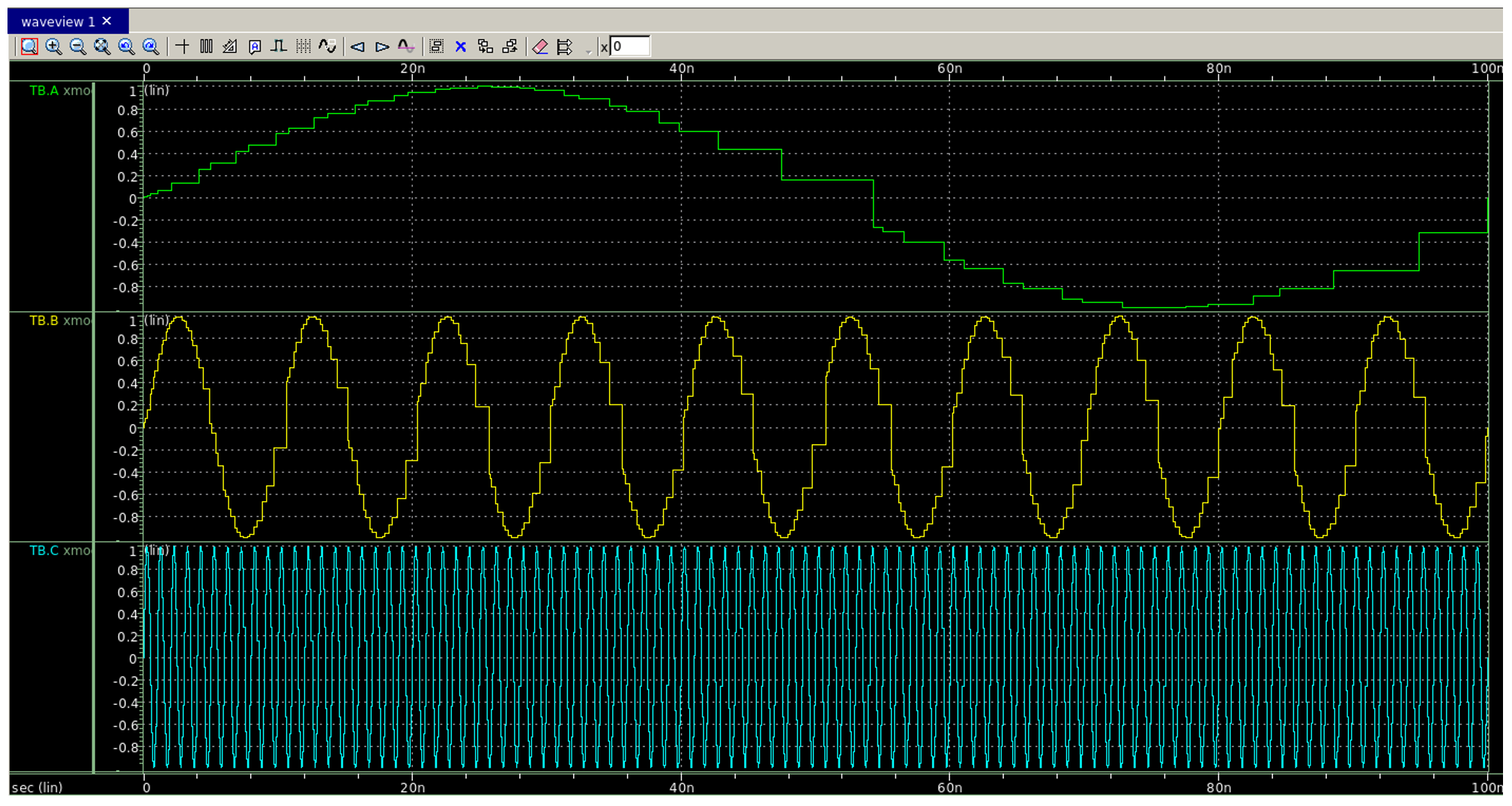
As a matter of fact, XMODEL is not to blame here. Synopsys Custom WaveView is displaying the waveforms in the "piecewise constant (PWC)" mode, resulting in the staircase waveforms you are seeing. You can get the smooth-looking waveforms simply by switching its display mode to the "piecewise linear (PWL)" mode. Here are the resulting waveforms:
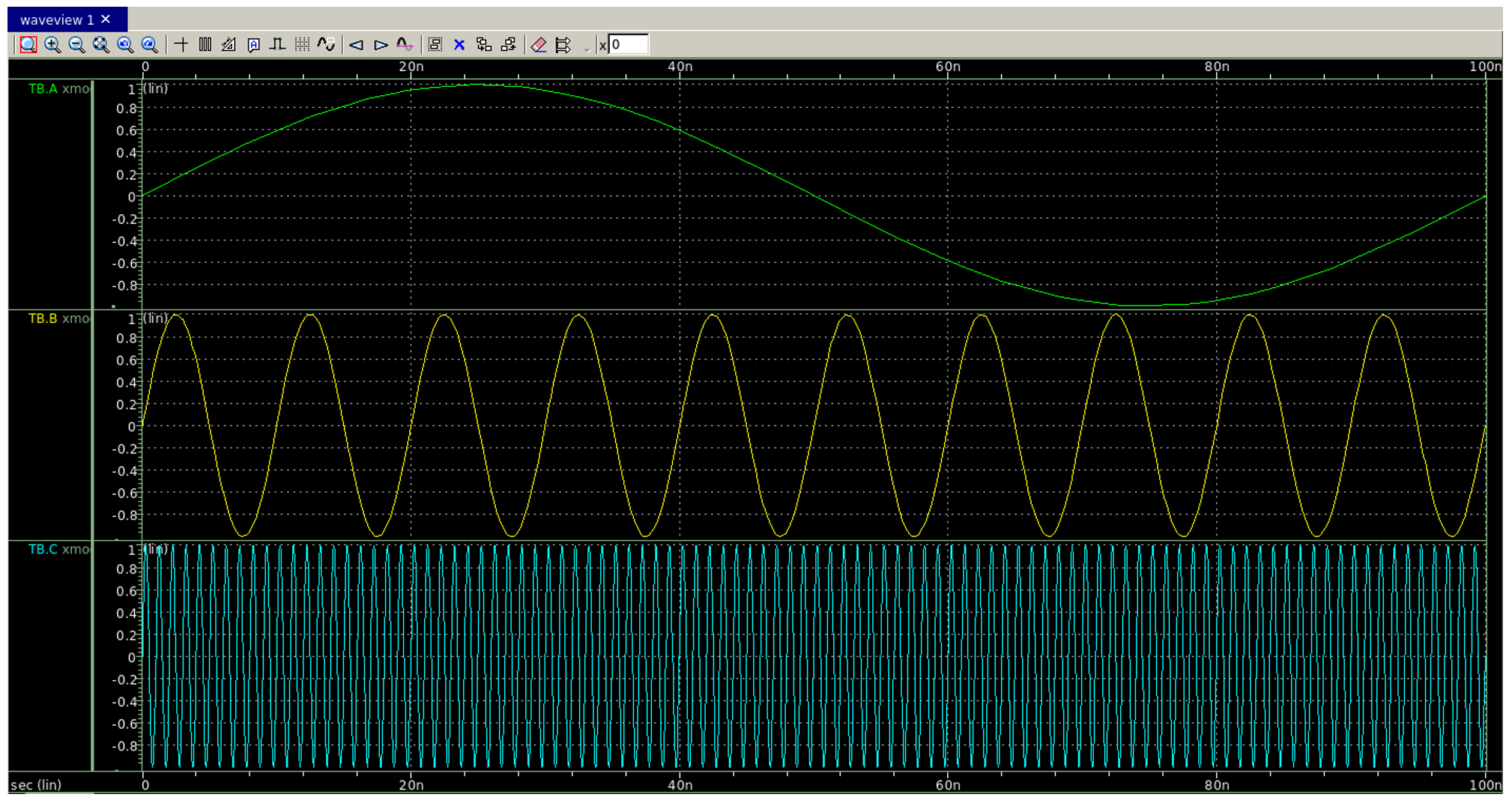
To change the display mode, first select the waveforms by clicking on the signal names on the leftmost column and click the right mouse button. From the pop-up menu that appears, select the "Attributes…". When a dialog window titled "Panel Attributes" shows up, change the display preference from "PWC Waveform" to "PWL Waveform".
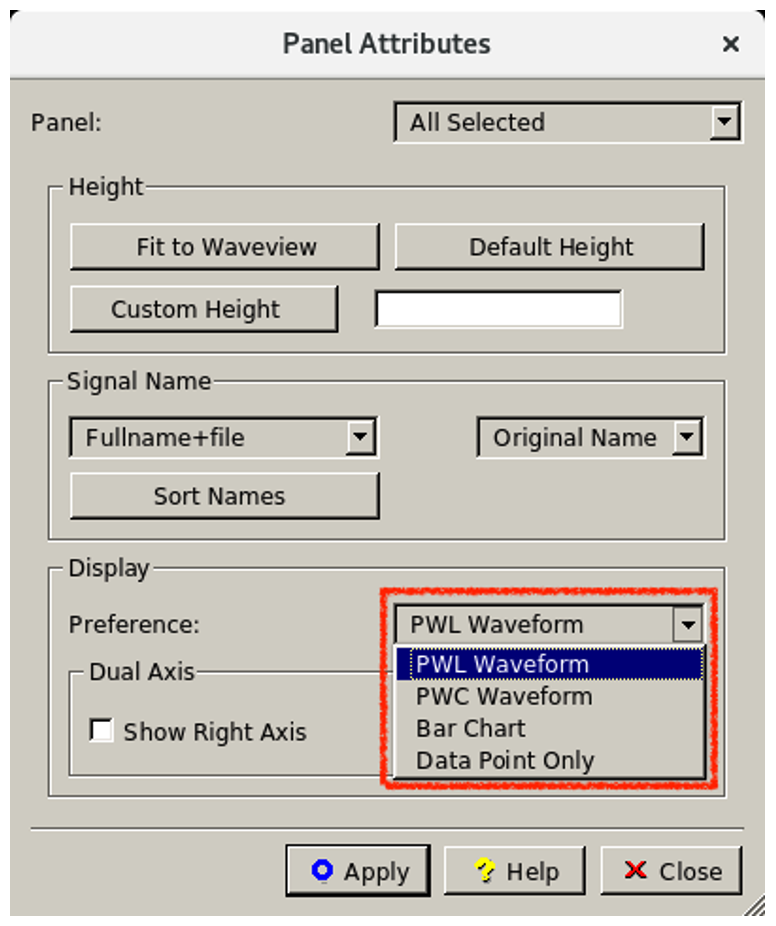
You can also make "PWL Waveform" the default display preference. Click the pull-down menu "Configuration→Preferences" and select the tab named "Readers" from the "Preference Settings" window shown below. Then uncheck the box with "Display Logic Real Type Signals in PWC By Default for FSDB File". When you restart the Custom WaveView session, the analog waveforms will be displayed in PWL format by default.
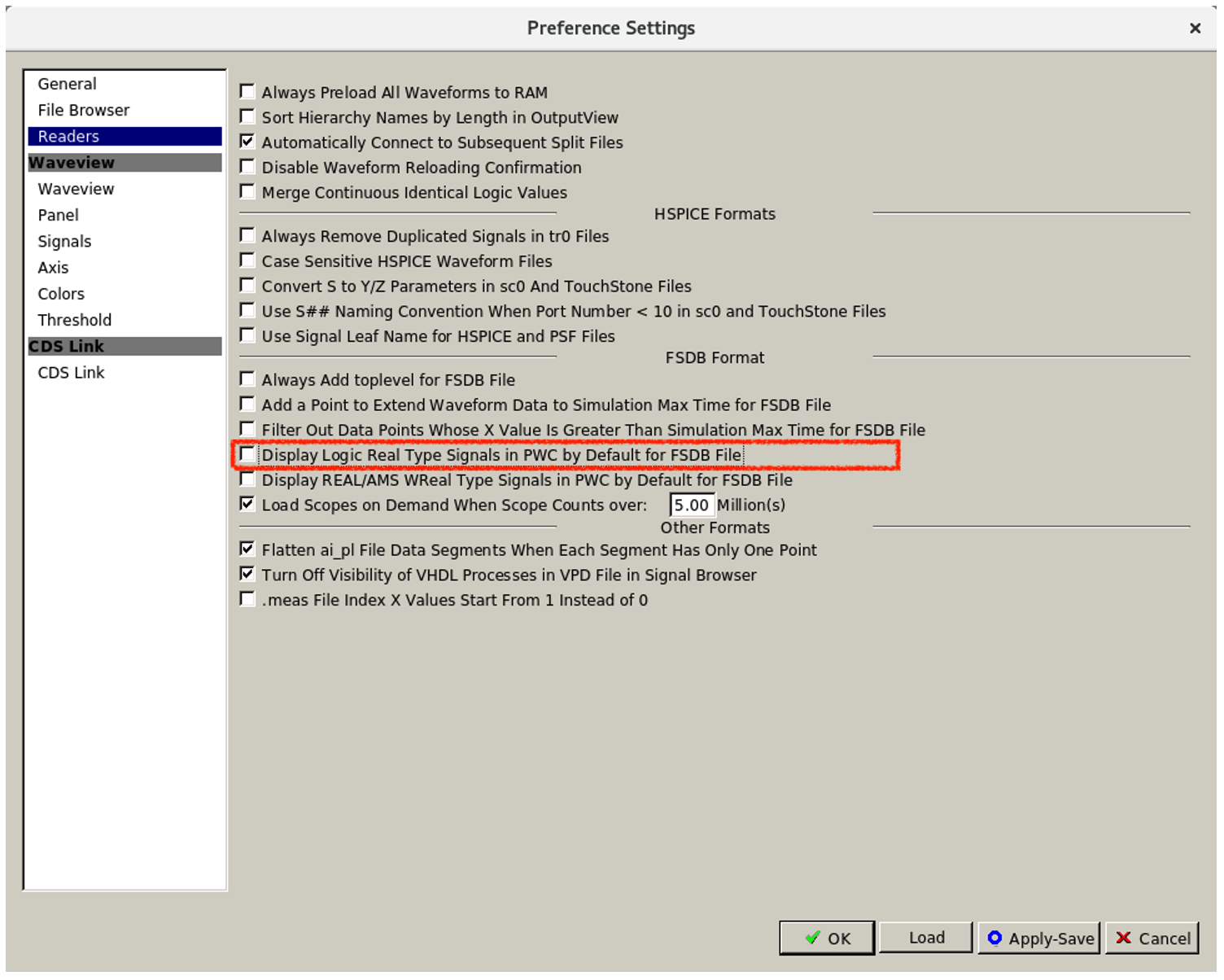
You may apply similar remedies when you encounter this problem with other third-party waveform viewers, such as Cadence ViVA. For Cadence ViVA, select the waveforms by clicking on their signal names located on the left-most column and click "Trace Properties" from the pop-up menu. And from the dialog window that appears, change the value of the "Type/Style" field to "line" as shown below.
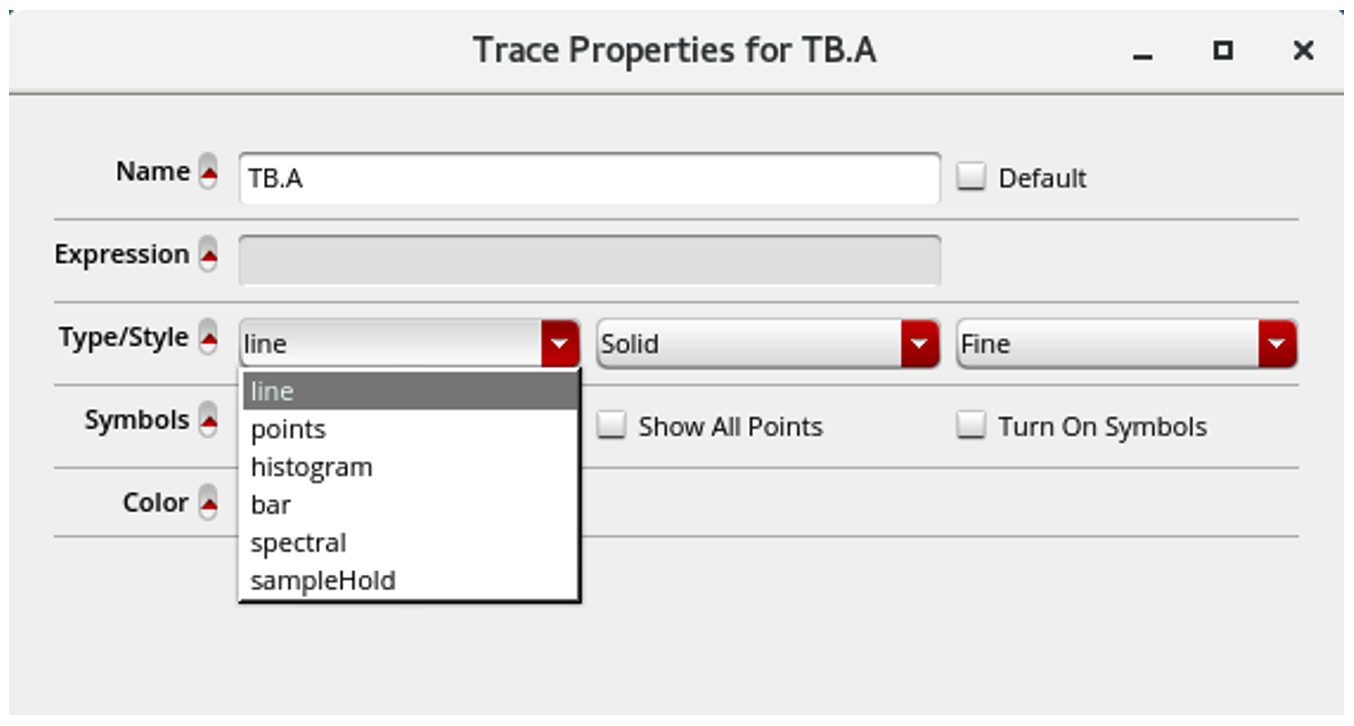
For your information, XMODEL does not run time-step based simulations, and the time intervals between the points stored in FSDB or VCD format are not controlled by the simulation timestep. Instead, XMODEL performs true event-driven simulation using functional expressions, of which accuracy does not rely on finely-spaced value-change events. This is why XMODEL is so fast. The points you see with the third-party waveform viewers are created when the waveforms are stored into the FSDB or VCD format files, so that they can best describe the true waveforms when they are plotted as piecewise linear (PWL) waveforms. This is why you get the good looking waveforms back when you switch the display mode to the PWL mode.
Please login or Register to submit your answer